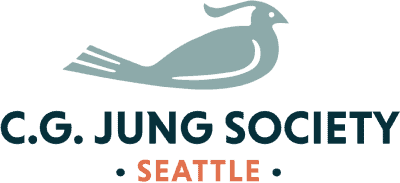Please follow the steps below to reset your login password to our website:
Step 1 – Click the Login link
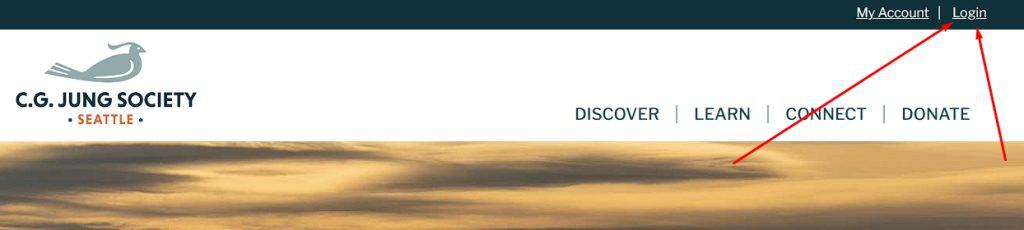
The login page will look like this:
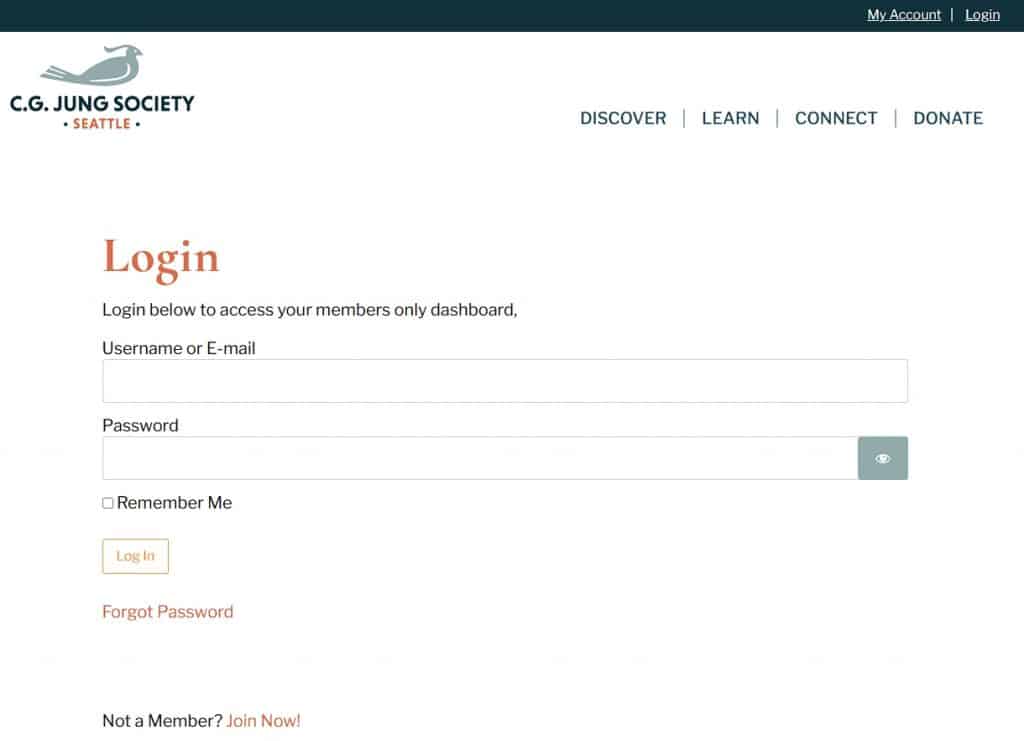
Step 2: Click the Forgot Password link under the login button
You will now see the Request a Password Reset form which looks like this:
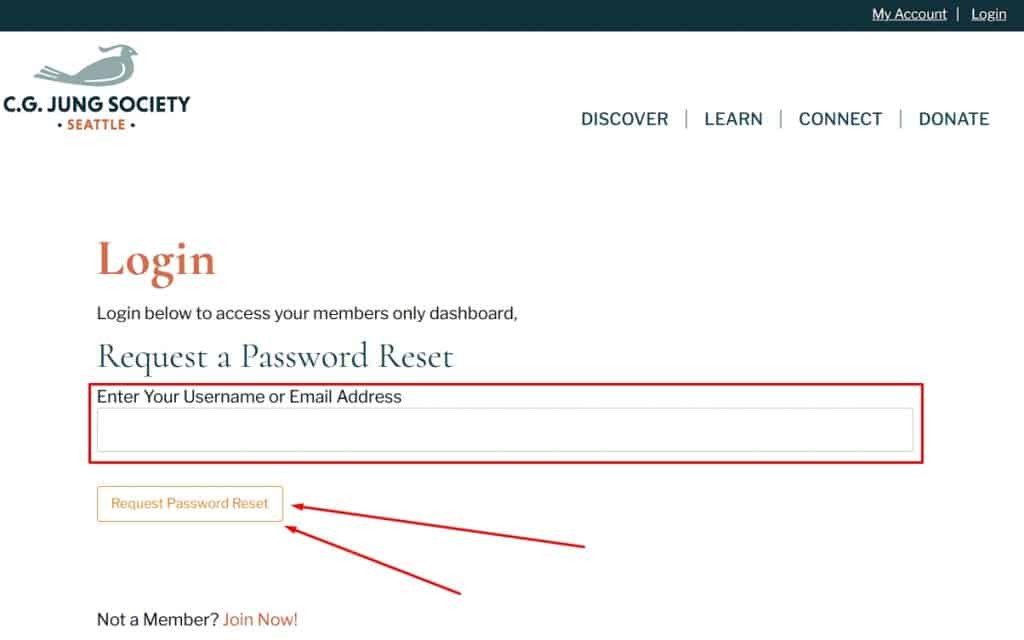
Step 3: Enter your email address and then click the Request Password Reset button
Within about 15 minutes you will receive an email from our website with a link you must click to create a new password.
PLEASE NOTE: the email will come from the C.G. Jung Society, Seattle and the subject line will read: [C.G. Jung Society, Seattle] Password Reset
Step 4: Enter new password
After clicking the link in the email you receive, you will be taken to this page:
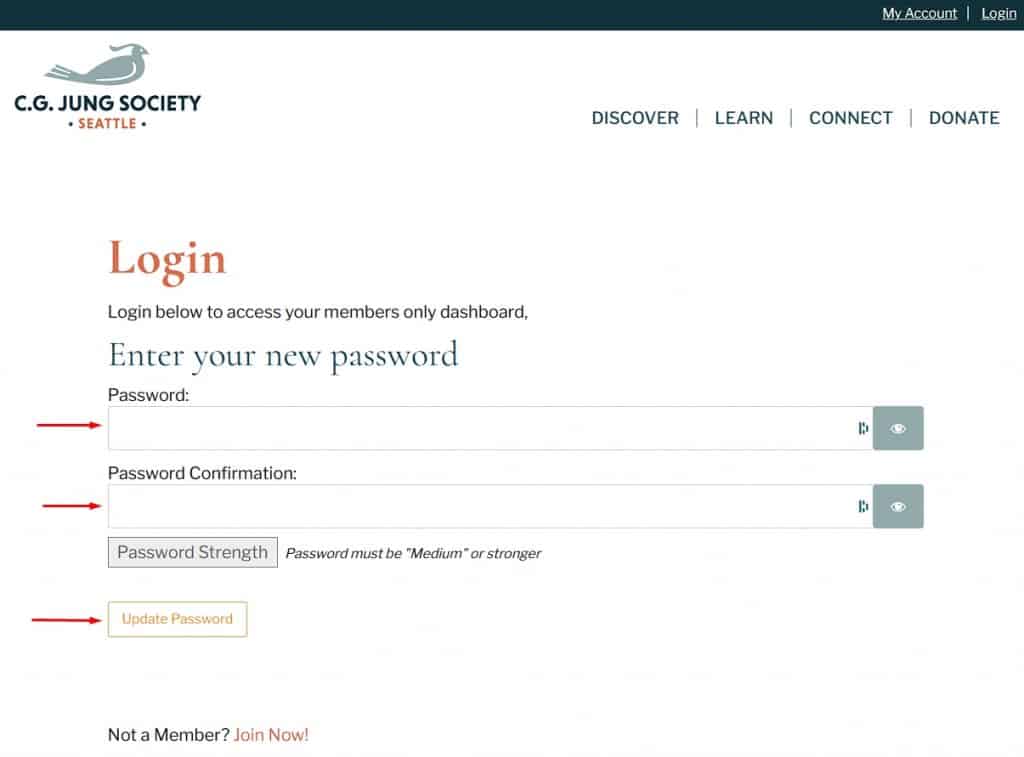
Enter your new password (any password you desire with combination of letters, numbers, & special characters.
Once you have updated your password, you will automatically be logged into our website and redirected to the Members Dashboard.
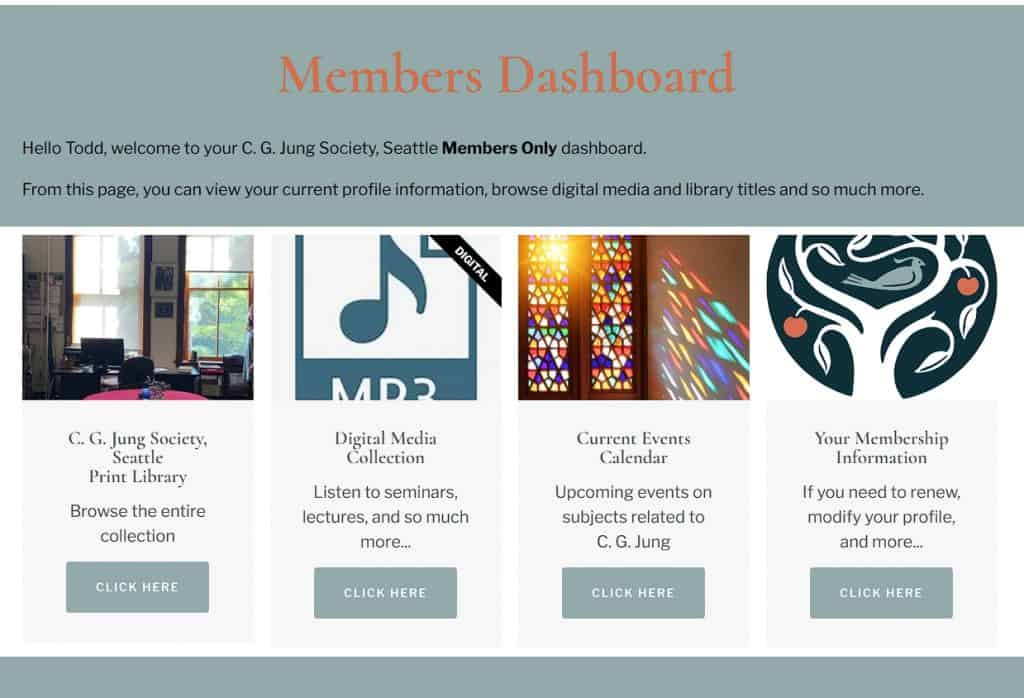
Be sure to keep your password is a safe and secure location. If you should ever lose your password in the future, you can follow these same steps to reset it anytime.
If you go through the above steps and still cannot login. Please reach out to us using our Contact page so we can offer more direct assistance. Here is direct link to the Contact Us Page. And here is the page URL: https://jungseattle.org/connect/contact_us/